Laptop recommendations
Even though some Chromebooks, Android, and iOS devices can be used for many web-hosted applications and many have apps that work well for accessing various university network-accessible services, a computer(laptop/desktop) that meets or exceeds the following minimum requirements will give students the best overall learning experience.
| Preferred platforms | Windows-based PC | Apple | Minimum Requirements |
|---|---|---|---|
| Operating system | Windows 11 | macOS 14 | Windows 10/macOS 12 |
| Web browser | Firefox or Google Chrome | Firefox or Google Chrome | Chrome, Firefox, Edge, or Safari |
| Processor | Intel Core i5 based model or equivalent (AMD Ryzen 5) or greater | Intel Core i5 based model or equivalent | Intel Core i3 based model |
| RAM/memory | 16 GB | 16 GB | 8 GB |
| Storage | 512 GB SSD or greater with 40 GB of available space | 512 GB SSD or greater with 40 GB of available space | 256 GB SSD with 40 GB of available space |
| Screen resolution | 1920 x 1080 or greater | 1920 x 1080 or greater | 1024 x 768 |
| Connectivity | Wireless 802.11AC or ethernet | Wireless 802.11AC or ethernet | Wireless 802.11AC or ethernet |
| Audio | USB/Bluetooth/Aux Headset | USB/Bluetooth/Aux Headset | External Speakers and Microphone |
| Webcam | HD – Built into device | HD – Built into device | HD – External |
| Anti-Virus | Defender | GateKeeper | Defender/GateKeeper |
Checking my computer
Here's a quick way to check your current device.
For Windows based computers
You can use the Settings application within Windows to check your hardware and software specifications by using these stpes:
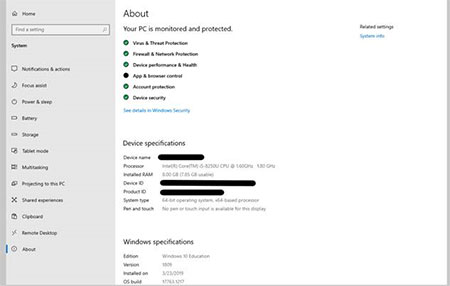
- Click your Start button (usually located in the bottom left corner of your screen)
- Type in - About your PC
- Hit Enter
Your computer should now display your device information, including your computers name, processor type and speed, RAM specifications, as well as details around which version of Windows your device has installed.
For Mac devices
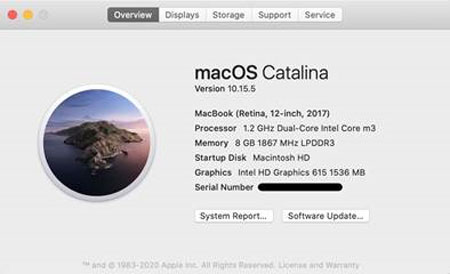
- Click on the Apple logo in the top left corner of the screen
Software
Unless otherwise noted, we can not help install this software on your personal computer.
Software with free student licenses
| Software | Description | Information /install |
Comments |
|---|---|---|---|
| Autodesk (multiple programs) | Many computer-aided-design and modelling packages including AutoCAD, Maya, etc. | Info/install | Free or paid versions available |
| ESRI ArcGIS/ArcMAP | Software for spatial data analysis | Info/install | Requires VirtualBox or VMware |
| Microsoft Office365 | Microsoft productivity tools - MS Word, Excel, Powerpoint | Info/install | |
| QSR NVivo | Data management/analysis tool | Info/install | Must fill in form to request a license |
| R/RStudio | Statistical computing language | Info/install | Free or paid versions available |
| SAS University Edition | Statistical analysis package | Info/install | Requires VirtualBox or VMware |
| SketchUp | 3d Modelling/Design | Info/install | Requires signup on website |
| IBM SPSS | Statistical analysis package | Info/install | 14 day free trial available |
| MathCAD Express | Mathematical worksheet | Info/install | 30 day trial for MathCAD full features |
Software with reduced-cost student licenses
This software is available to current students for a reduced cost compared to regular pricing.
| Software | Description | Information /purchase |
Cost* |
|---|---|---|---|
| Adobe Creative Cloud Suite | Graphics and video design tools | Info/purchase | $29.03/month |
| Endnote | Bibliographic management tool | Info/purchase | $99.00 |
| MiniTab | Statistical analysis package | Info/purchase | $43.55 for 6 months |
* Costs may change - costs are current as of March 19, 2020.
Internet connectivity
On campus
You can access campus provided internet on the 'uofs-secure' network. You will be required to enter your NSID and password to access this secure network.
At home
Students are responsible for all Internet Service Provider (ISP), phone, or any other communications service requirements when accessing USask resources from home.
High speed internet packages
- High speed internet is a requirement to participate in online courses
- We recommend an internet package with a minimum connection speed of 5.0 Mbps download and an upload speed of at least 3.0 Mpbs
- Higher speed packages, where available, are recommended, as they allow for a better experience in online meetings, video downloads, and online collaboration tools
- If you are sharing your internet connection with multiple users, please consider upgrading to a higher connection rate to improve overall performance for all users – (100 Mbps+)
Wireless high speed internet providers
Fixed wireless technology - please note that environmental concerns (rain, wind, snow) can impact the connection quality and speed of fully wireless (microwave/satellite) services. We recommend, if possible, that a wired service be used where possible (Sasktel, Shaw, Access).
Satellite internet
Satellite internet, while still high speed, has more latency than a fixed wireless service, which can cause challenges for online meetings and collaboration. Learn more regarding the challenges this may cause an end user.
LTE mobile data plans
- LTE data may be more reliable and faster than fixed wireless or satellite in some situations – this can include limited line of sight to a wireless tower, or poor/non-existent fixed wireless coverage based on your geographic location
- LTE internet is provided by a cellular carrier – Sasktel, Telus, Bell, or Rogers
- Apple and Android devices can be used as a wireless hotspot, enabling you to utilize your current wireless plan to connect
- Secondary hardware (Rocketstick, or mobile router) can also be purchased to provide stand-alone service
- Generally speaking, LTE mobile data is capped by the providers at various data transfer sizes (15 GB, 20 GB, etc.)
- If using a mobile data plan, please be aware that you can incur extra cost if you go over your allotted amount of bandwidth in a month
Assistive technology
Students using assistive technology for remote learning may have a need for a system with greater capabilities.
Technology tips
Learn more about accessing your USask email, Course Tools and software available to you as a student.
Ask for help
Get help with tech issues by submitting a ticket through the IT support portal.

